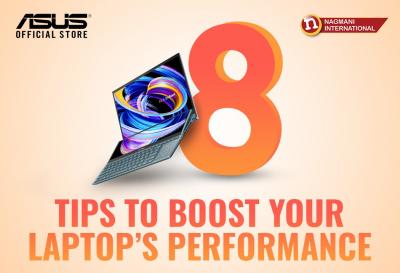Toll Free No. : 1660-01-12787
Major Differences Between SSD And HDD

In the ever-evolving world of data storage, two fierce contenders vie for supremacy, each wielding unique powers that can transform your digital experience. Welcome to the epic clash of Titans - the Solid State Drive (SSD) and the Hard Disk Drive (HDD).
As we step into this electrifying showdown, we'll unveil the captivating differences between SSD and HDD, helping you navigate the enigmatic realm of data storage. Will the lightning-fast SSD seize victory with its speed and resilience? Or will the sturdy HDD emerge triumphant with its massive storage potential? Brace yourself for an exhilarating journey as we unravel the battle between these formidable rivals, unlocking the secrets to making the perfect choice for your storage needs.
Differences between SSD & HDD
Join us as we witness the clash of these titans and embark on an epic quest to determine which one will reign supreme in your digital realm. The battle is about to begin, and the stakes have never been higher. Prepare for the ultimate showdown - SSD versus HDD: the battle for data storage dominance.
Technology:
SSD (Solid State Drive) uses NAND flash memory with no moving parts.
HDD (Hard Disk Drive) relies on magnetic storage and spinning disks to read and write data.
Speed:
SSDs are significantly faster than HDDs. They have quicker read and write speeds, leading to faster boot times, application launches, and file transfers.
Durability:
SSDs are more durable due to their lack of moving parts, making them less susceptible to physical damage from shocks or drops.
HDDs are relatively more fragile because of the delicate spinning disks and read/write heads.
Power Consumption:
SSDs consume less power than HDDs since they do not require energy to spin disks or move read/write heads.
Noise:
There are no moving parts in SSDs, so they operate silently.
HDDs produce noticeable noise due to the spinning disks and read/write head movements.
Heat Generation:
SSDs generate less heat during operation than HDDs, contributing to improved system cooling.
Capacity:
HDDs generally offer higher storage capacities than SSDs at a lower cost per gigabyte.
SSD capacities are improving, but they are still relatively more expensive for larger storage options.
Fragmentation:
HDDs can experience file fragmentation over time, which may lead to slower performance.
SSDs do not suffer from fragmentation issues, resulting in consistent performance.
Lifespan:
SSDs have limited write cycles per cell, which may affect their lifespan over long-term usage.
HDDs can potentially last longer as they do not have such limitations on write cycles.
Data Recovery:
Data recovery from a failed SSD can be more challenging and expensive due to the complexity of NAND memory chips.
Data recovery from a failed HDD can be relatively easier and less costly, as it involves mechanical repairs.
Conclusion
Choosing between an SSD and HDD depends on your specific needs. If speed, durability, and power efficiency are critical, SSDs are the way to go. On the other hand, if you require higher storage capacities at a lower cost, HDDs might be a more suitable option. Ultimately, both technologies have their strengths and are suited for different applications.